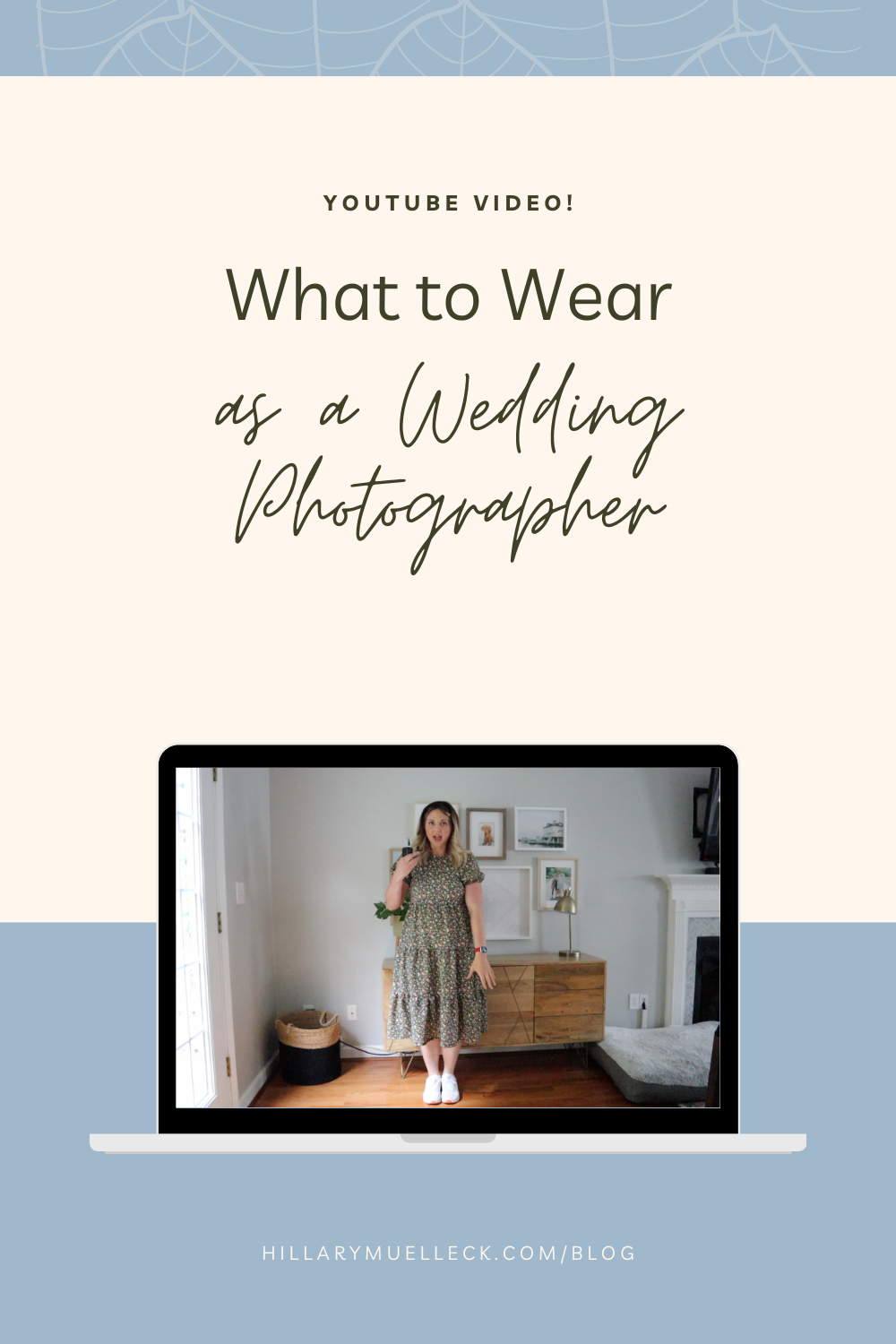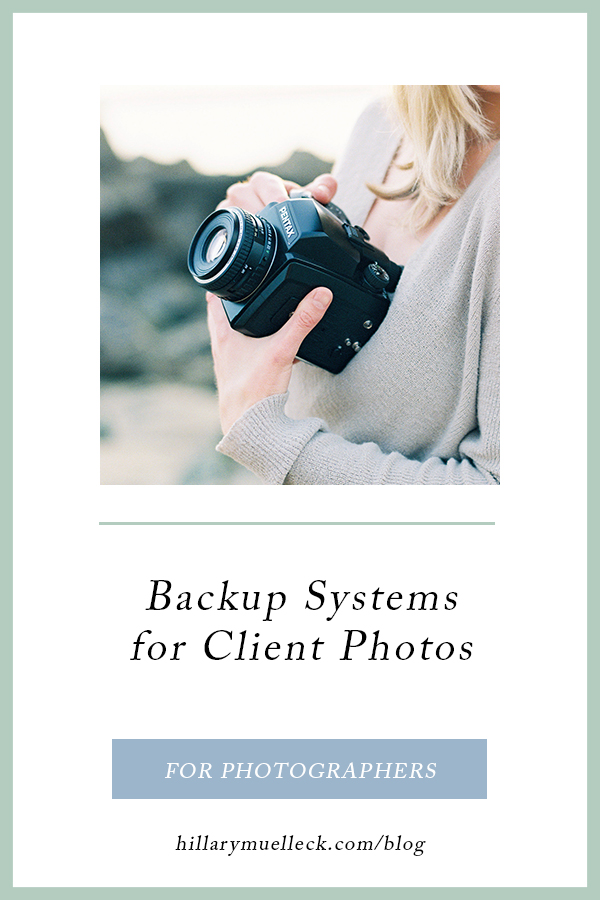
When being a professional photographer, one of the scariest things that we all hope NEVER happens to us is losing client photos. Ugh. What an unpleasant thought! Well there is a way to help ease that unpleasantness and that’s by using BACKUP SYSTEMS for photos!
I’m going to walk you through my process of how I backup my files and how I ensure that I never lose client photos.
#1 Shooting with dual memory card slots
The first thing I can do to prevent potential photo loss is to make sure my camera has the capability to shoot on two memory cards at once. If for any reason one of my cards corrupts, I have all the photos safely on another card. This has actually happened to me once!! I was photographing a parent dance at a reception and my screen starts blinking “card error”. I immediately took out both cards and put two new cards in (this is also why you should always have second photographers at weddings so that you aren’t missing moments while changing cards!). Later when I had my dinner break, I looked at both cards and one had corrupted. BUT the other still had all the photos. Thank the heavens! So grateful I was shooting on two cards.
#2 Backup photos to a portable hard drive
If I can, I bring my laptop to weddings so that I can start uploading photos in the car before I drive home. If it’s for a local wedding or session, I upload the second I get home. Once I plug in my memory card to my computer, I then plug in my portable hard drive and save all the photos to the hard drive. I initially upload to a portable hard drive because I like having the flexibility to edit on whatever device is available to me when I want to edit (laptop or desktop). I just plug in the portable hard drive to any computer and pick up where I left off. I travel a lot and often switch back and forth between editing on my laptop or desktop, so I love the portability for this. You can buy my favorite portable hard drive HERE!
#3 Online Backup through Backblaze
I pay to have an online backup system that backs up everything on my computer as well as everything on my hard drives. It’s constantly syncing! Anytime I add something to my computer memory or anytime I plug in a hard drive, it backs it all up. So if my hard drive systems fail, everything’s on Backblaze so no worries!
#4 Online Galleries + Dropbox
Most photographers already use online galleries for delivering photos but I thought it was also worth mentioning that these galleries are a great backup system for your jpegs. I pay to have unlimited space for my client galleries, so I never have to delete them. Which means my jpegs are going to be saved online forever. I use Pic-Time for my client galleries and dropbox for all my personal photos. Both with enough space to keep my jpegs saved online.
#5 Network-Attached Storage (NAS)
If you are needing lots of memory space (like over 8 TB per year), or if there are multiple employees needing to access files from different devices at the same time, maybe instead of having as external hard drive on your desk, invest in a Network-Attached Storage System (NAS). This hooks up to your internet router and you can save all your files directly from any device. Hard drives can start to run slowly if you fill them up too much, and a NAS solves that. You can work from home or from the office without any hard drives plugged in. Just make sure you are within range to receive the signal.
I currently don’t use NAS. With the amount I’m shooting, I don’t go over 8 TB a year. The 4 TB portable hard drive and the 4 TB external hard drive gives me all the storage I need. I also don’t have any employees working for me. In the future when I have a team of people all working in my office (the dream!) I’ll definitely consider having NAS. If this sounds like something you want to implement now, a popular NAS system is Drobo! Check it out!
Additional things I do..
I wanted to add that I don’t save any photos to my internal computer hard drives. When I do, it makes my computers run sooooo slooooow which is frustrating so I just don’t. I solely save photos to my portable and external hard drives and then to Backblaze (my cloud based storage). I also try not to delete photos from the memory cards until I have delivered the photos. If I’m shooting a lot, that doesn’t always happen but I try! The more places the raw files are, the better I feel.
By applying these backup practices to your business, you’ll be a whole lot less likely to lose client photos. Never say never (because crazy things happen all the time) but at least this helps me sleep at night. And you know what?? I’ve never lost a single file (even when cards corrupt), I’ve never had to pay for a data recovery program, and I’ve never had to tell a client that I lost their photos. Hope this helps you sleep better at night too! Backup systems for photos is the way to go!