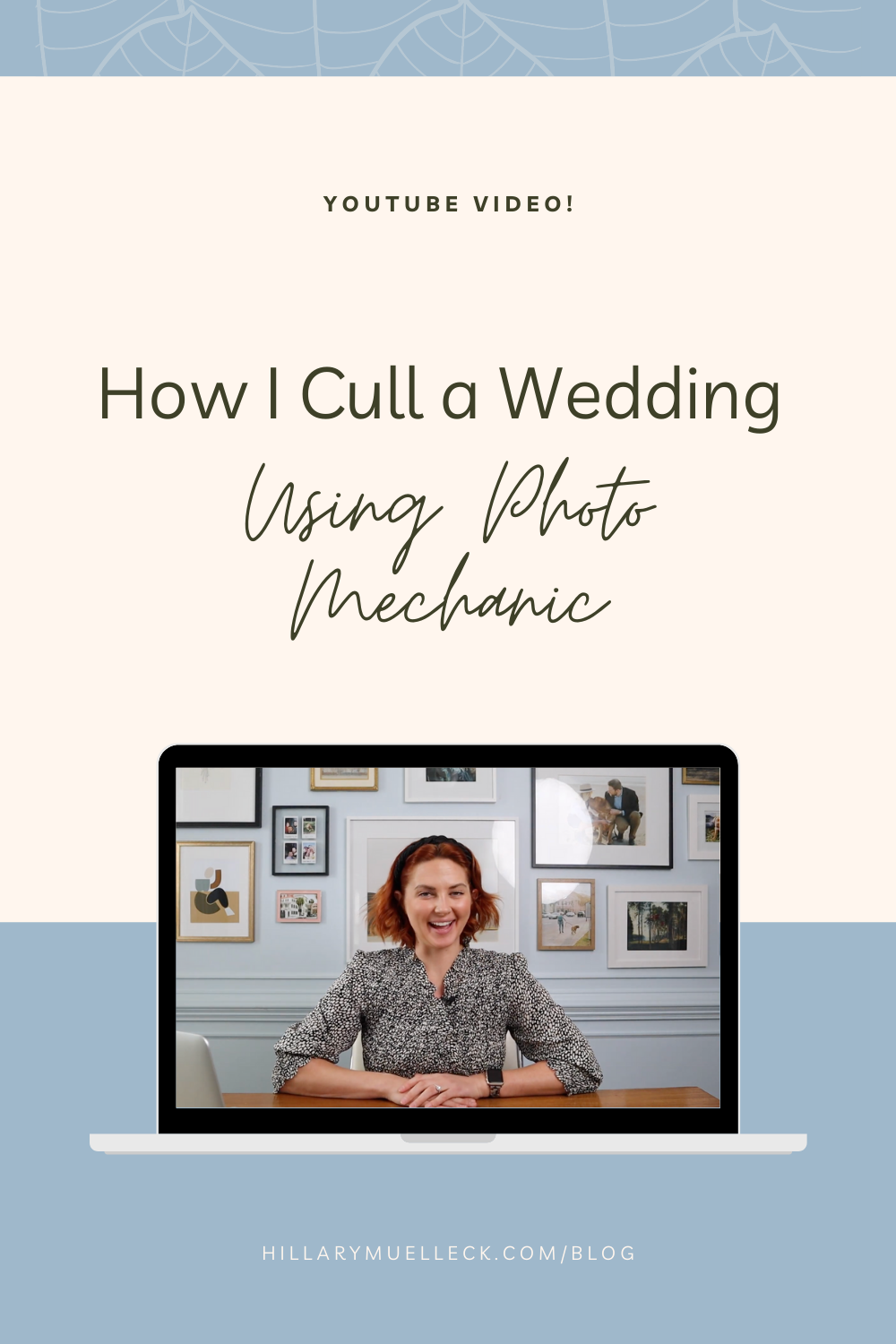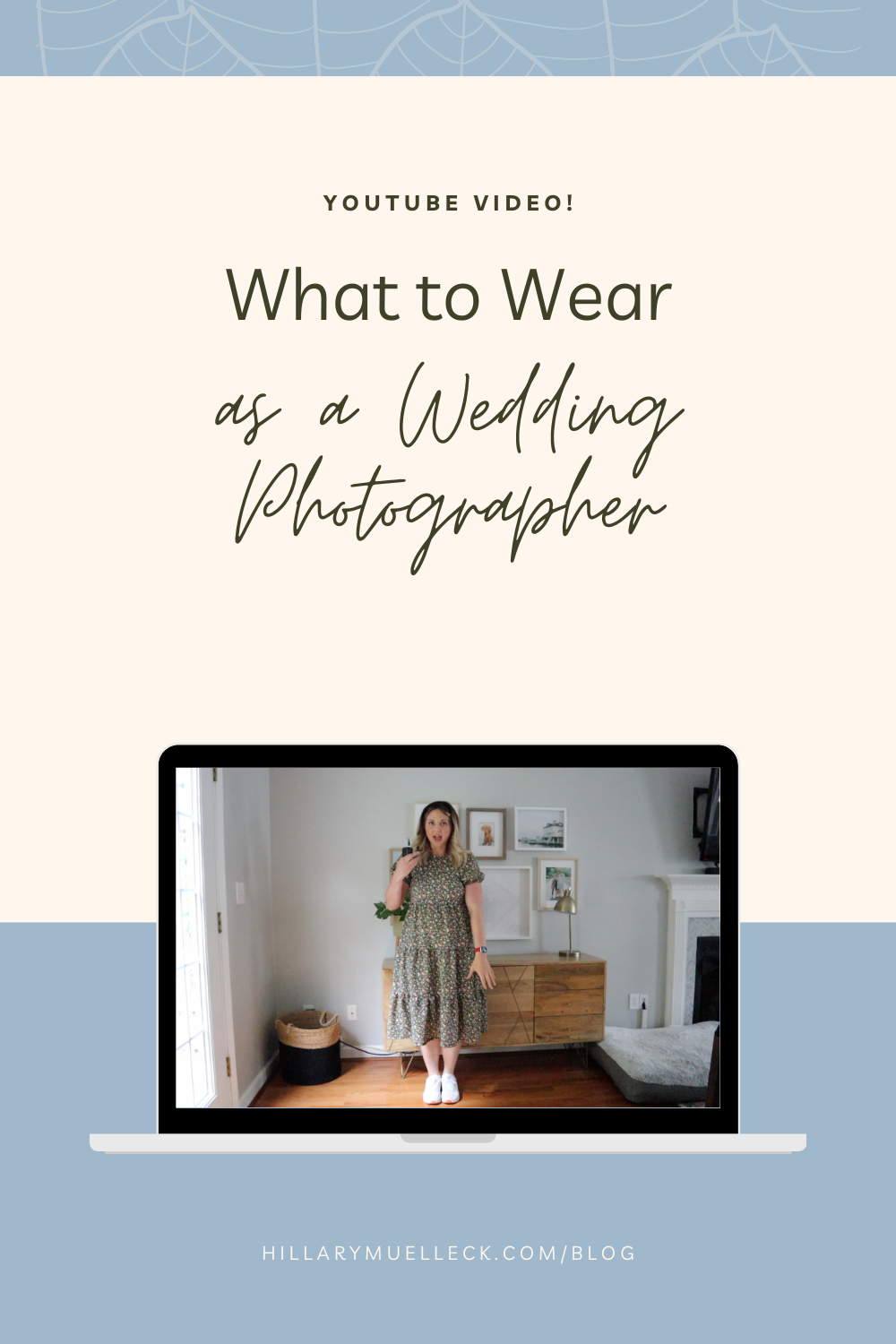How I Cull a Wedding Using Photo Mechanic
After a wedding day is over, my work has just begun! Upon returning to my office, I begin to back up the images and once that’s done, the editing process can begin. My editing workflow as a wedding photographer includes multiple steps. The first one is culling my images with Photo Mechanic! This is a great way to quickly pare down the images I’ve photographed for my couples so that I can edit and get items off to my editor, too. Culling is all about taking out those images you don’t want to share in your final gallery. You want to remove duplicates, bad shots, or anything else you don’t need. And honestly, you want to be able to do this quickly!
Today, I’m sharing a step-by-step walkthrough of how I cull my images after each wedding in Photo Mechanic. I absolutely love this software and I know that you will, too! Come take a look at how easy it is to learn:
Culling a wedding should be the first step of your editing process. After you’ve narrowed down your images, you can begin editing in Lightroom… and I’ll be sharing a tutorial on prepping your images in Lightroom next week, so stay tuned!
➡️ LINKS MENTIONED
How to get 10 storytelling photos with 1 pose
➡️ WHAT TO WATCH NEXT
How to Create a Client Workflow