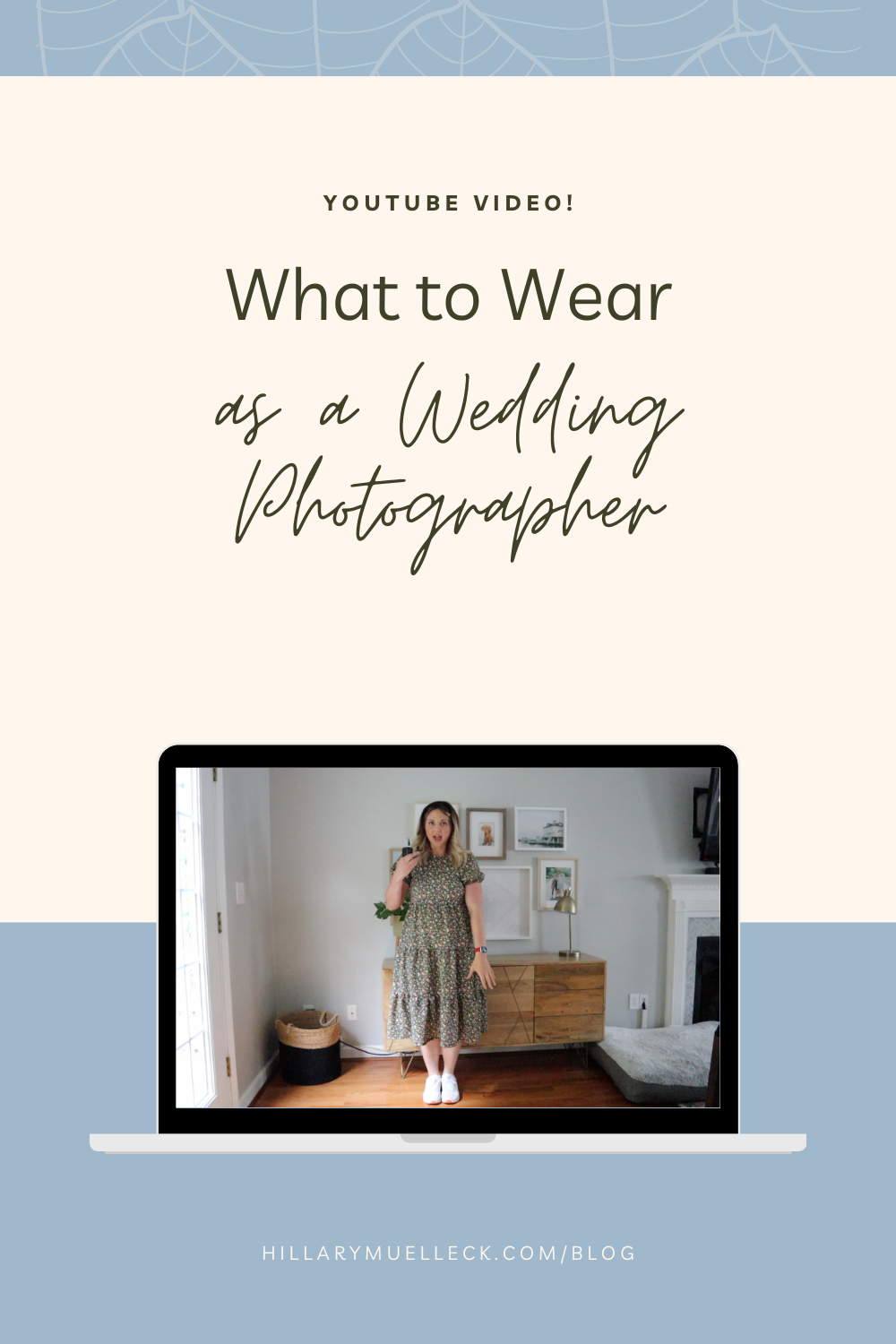How to Create a Contact Form in Honeybook: A Tutorial for Wedding Photographers
As a wedding photographer, I LOVE using Honeybook as my CRM. It’s easy to use, customizable, and allows me to quickly and efficiently manage my clients’ experiences. Today I’m sharing part 2 of 4, in sharing my favorite Honeybook features! Watch how I create a custom contact form in Honeybook and embed the code in my website! This simple process has changed how I get leads for wedding photography. Your contact form is one of the first ways that your future clients will interact with you on your website. Making sure it looks nice, captures what you need, and is operational is super important!
Not only will we chat about the most important parts of your Honeybook contact form, but I’ll also show you how to add it to your website. It’s super easy! Trust me, there’s no reason to put off updating your contact form anymore!
Tune into this week’s video for all the details!
➡️ LINKS MENTIONED
Get your Honeybook free trial and 20% discount with this link
Download my Wedding Workflow Freebie