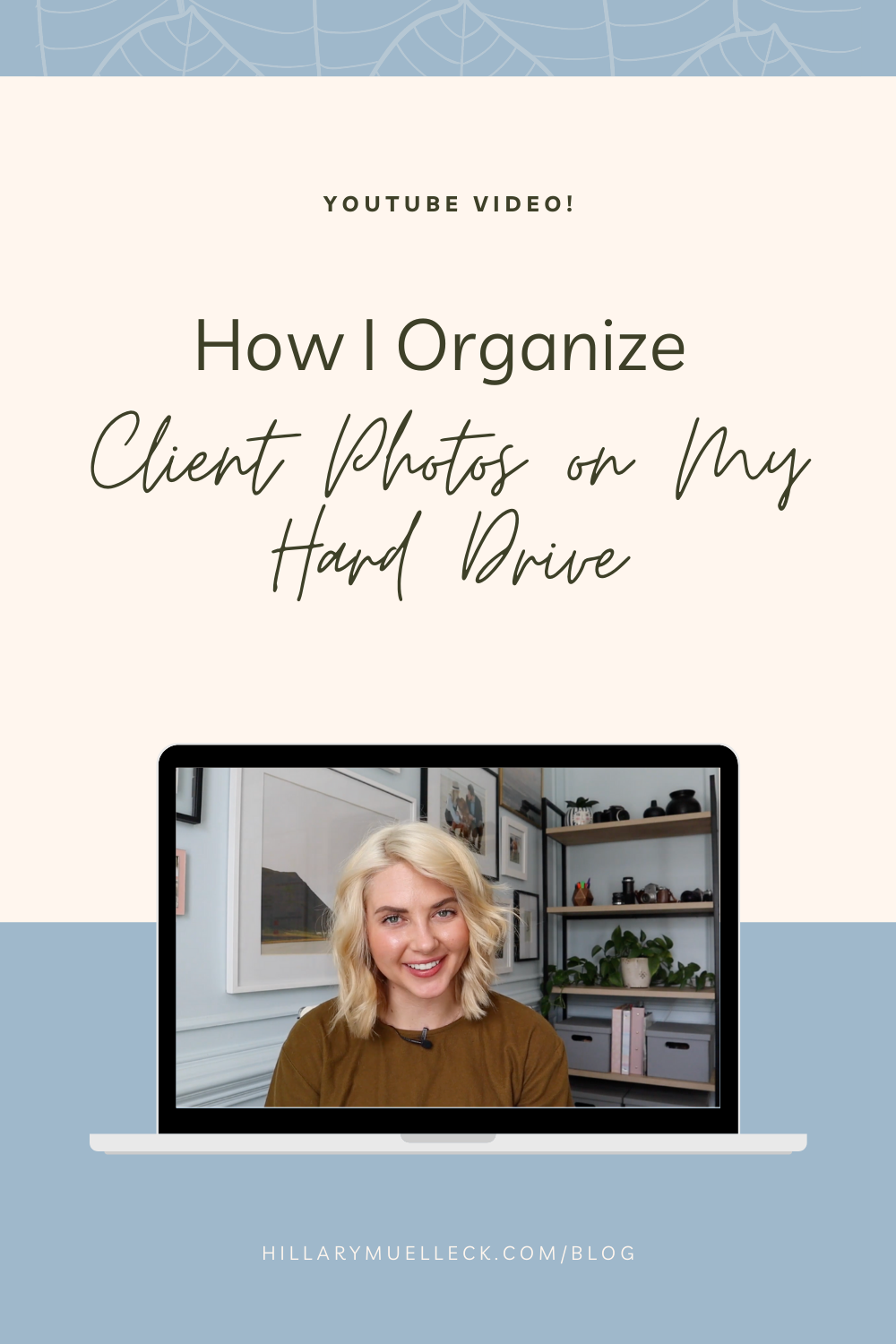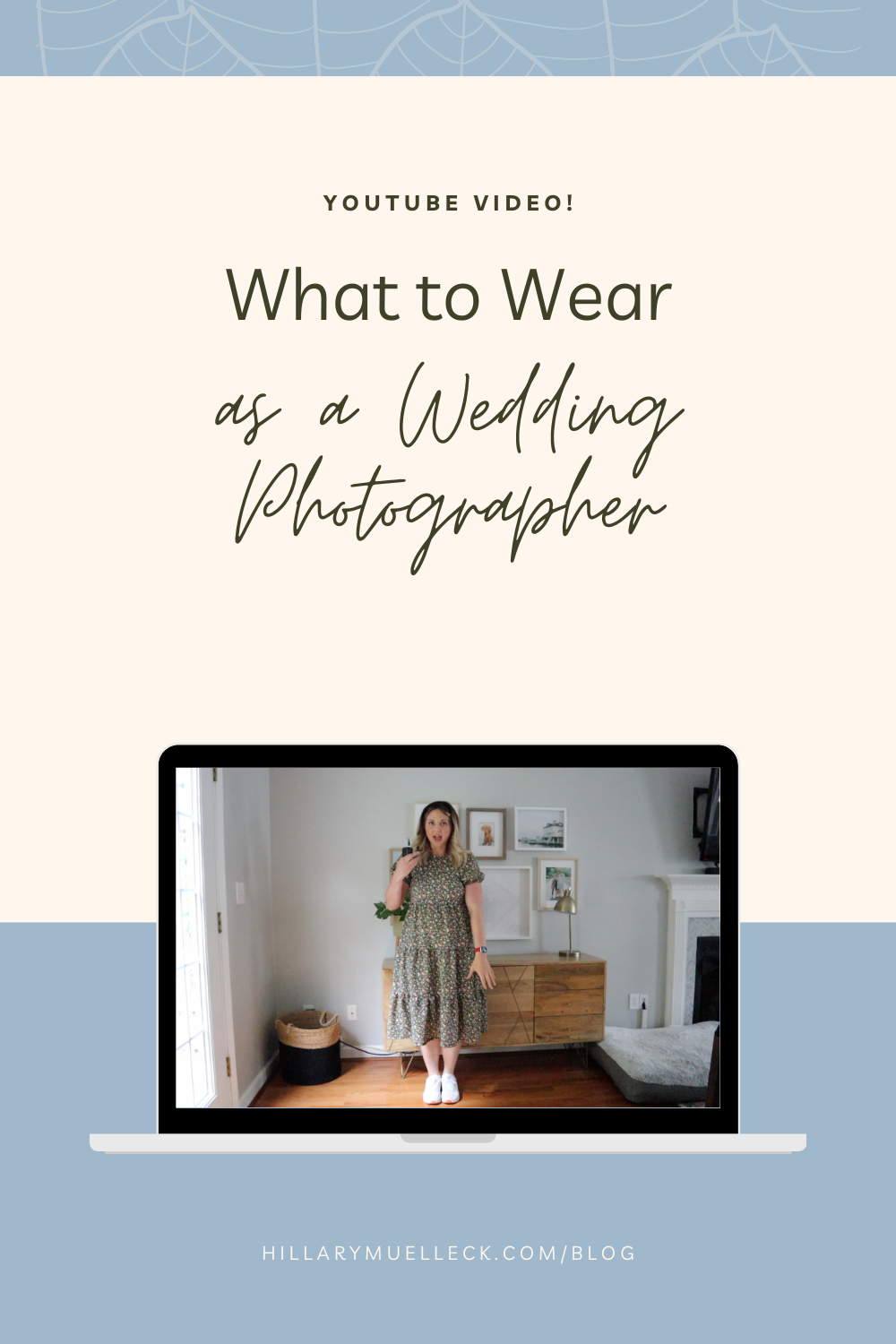How I Organize Client Photos on Hard Drives
Being organized in every aspect of business will help save you time in the future! Whether it’s using software to help organize your contracts and invoices (like Honeybook) or simply your workflow for each session and wedding… I promise, it helps in the end. Today I’m sharing how I organize client photos on hard drives (RAW, JPEG, and film) as well as how I organize Lightroom catalogs on my backup hard drives. I’m even sharing my color-coding system, if you’re into that!
I truly believe that having a system for my workflow after each session and wedding, including where my images go, helps me feel more in control every day. Plus, this backup system ensures that I always know my images are protected. Make sure to check out the links below for all of my favorite items – including my hard drives and online backup system. If you don’t have a system for backing up your images, I hope this video helps!
➡️ LINKS MENTIONED
Favorite External Hard Drive
External Hard Drive Traveling Case
Label Maker
BackBlaze (my online backup system- try for 30 DAYS FOR FREE!)
My favorite memory cards SD Card
My Backup Systems Video